


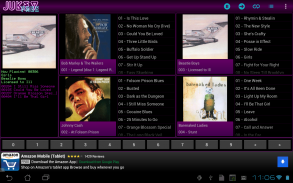
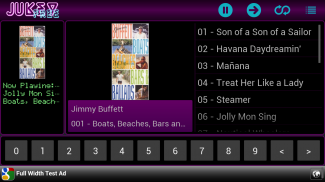



Jukey Free - Jukebox Player

توضیحات Jukey Free - Jukebox Player
Jukey is a android music player with a Jukebox style interface. Browse your albums with the jukebox style buttons, or swipe actions. Select a song by tapping on the title or by entering the album index and song index with the on screen numbered buttons.
You can create a playlist of music on your device for the app using the Google Play Music, or by syncing playlists from your computer with an 3rd party app.
Jukey Free is ad supported. Upgrade to the paid version to remove these ads.
★ Interactions ★
• Tap a song to add it to the playback queue
• Long press on the album title or artist to add the entire album to the playback queue
• Scroll albums using the “<” and “>” albums
• Scroll to an album entering its index with the buttons, additionally punch in the song index to add it to the queue
• Tap the now playing album information to scroll the now playing album
• Tap a playback queue entry to scroll to the album
• Long press a playback queue entry to remove the selection
• Long press the now playing album art to hide or show the playback controls (party mode)
• Tap the continuous play button to enable continuous play mode (plays a random song whenever the queue is empty)
• Load a different playlist by tapping the playlist / search button
Promotional graphics based on http://www.flickr.com/photos/anonymouscollective/366070621/
Jukey uses third-party open source libraries:
FFmpegMediaMetadataRetriever
--------------------------------------------
Licensed under the Apache License, Version 2.0
https://github.com/wseemann/FFmpegMediaMetadataRetriever
FFmpeg
-----------
Licensed under the LGPLv2.1.
http://ffmpeg.org/
Glide
-------
https://github.com/bumptech/glide/blob/master/LICENSE
https://github.com/bumptech/glide
jCIFS
--------
Licensed under the LGPLv2.1.
https://jcifs.samba.org/
Jukey یک دستگاه پخش موسیقی آندروید با رابط کاربری سبک Jukebox می باشد. فهرست آلبوم خود را با دکمه های سبک جعبه گرامافون خودکار دارای سوراخی برای ریختن پول و دکمه مخصوص انتخاب صفحه، و یا کش رفتن اقدامات. یک آهنگ با ضربه زدن بر روی عنوان و یا با وارد کردن شاخص آلبوم و شاخص آهنگ با بر روی صفحه نمایش دکمه های شماره انتخاب کنید.
شما می توانید یک لیست پخش موسیقی بر روی دستگاه خود را برای برنامه با استفاده از پخش موسیقی گوگل، و یا از طریق همگام سازی لیست پخش را از کامپیوتر خود را با یک نرم افزار 3rd حزب ایجاد کنید.
Jukey رایگان تبلیغات حمایت است. ارتقا به نسخه پرداخت شده برای حذف این تبلیغات.
★ ★ تداخلات
• به آن اضافه کنید به صف پخش یک آهنگ ضربه بزنید
• مطبوعات طولانی بر روی عنوان آلبوم یا هنرمند برای اضافه کردن کل آلبوم به صف پخش
• آلبوم رفته با استفاده از "<" و ">" آلبوم
• به یک آلبوم ورود صفحه اول خود را با دکمه های حرکت، علاوه بر این در شاخص آهنگ پانچ به آن اضافه کنید به صف
• برای حرکت در آلبوم در حال پخش را ضربه بزنید اطلاعات آلبوم در حال حاضر بازی
• شیر یک ورودی صف پخش برای حرکت به آلبوم
• فشار طولانی یک ورودی صف پخش به حذف انتخاب
• فشار طولانی آلبوم در حال پخش هنر برای مخفی کردن و یا نشان دادن کنترل پخش (در حالت حزب)
• شیر بر روی دکمه بازی مداوم برای فعال کردن حالت بازی مداوم (نقش یک آهنگ به صورت تصادفی هر زمان که صف خالی است)
• بارگیری یک لیست پخش با ضربه زدن به لیست پخش / دکمه جستجو
گرافیک و تبلیغات بر اساس http://www.flickr.com/photos/anonymouscollective/366070621/
Jukey با استفاده از شخص ثالث کتابخانه متن باز:
FFmpegMediaMetadataRetriever
--------------------------------------------
مجوز تحت مجوز آپاچی، نسخه 2.0
https://github.com/wseemann/FFmpegMediaMetadataRetriever
FFmpeg به
-----------
تحت مجوز LGPLv2.1.
http://ffmpeg.org/
سر خوردن
-------
https://github.com/bumptech/glide/blob/master/LICENSE
https://github.com/bumptech/glide
jCIFS
--------
تحت مجوز LGPLv2.1.
https://jcifs.samba.org/


























